Selecting one of many possible manifestations of a master and to produce different
versions of the same subject
An artist cannot transcribe what is seen but only translate it into the terms of the particular
medium that has been chosen to make a representation. The main limitation is the range of tones
the medium will yield in a particular light. A colour image might look exactly like its prototype
when seen in the same light. Place them in different lights and the similarity will disappear. The
only characteristics common to all lighting conditions are the relationships between objects. It is
the placing of pencil marks, brush strokes, or contrasting areas in a black and white photograph,
that allow the message of the artist to be translated. Winston Churchill, by virtue of his pastime
of painting, was aware of the mystery of the changes that take place between perception and
representation.
“It would be interesting if some real authority investigated carefully the part which
memory plays in painting. We look at the object with an intent regard, then at the palette,
and thirdly at the canvas. The canvas receives a message dispatched usually a few
seconds before from the natural object. But it has come through a post office en route.
It has been transmitted in code. It has been turned from light into paint. It reaches the
canvas a cryptogram. Not until it has been placed in it correct relation to everything else
that is on the canvas can it be deciphered, is its meaning apparent, is it translated once
again from mere pigment into light. And the light this time is not of Nature but of Art”.
We know the minimum code at the point of a pencil to represent an object in silhouette is a binary
one- a network of black or white marks. To produce cryptograms for a rounded form requires a
three-tone code for modelling light and shade. There is a neutral tone and its two modifications,
one toward light and another toward darkness.
Churchill’s idea of there being an intervening code between perception and representation can be
extended with the metaphors of biological evolution and development to describe the processes by
which artists produce different pictures from the same perception. This process, staring with a
retinal image, is outlined in the following diagram.
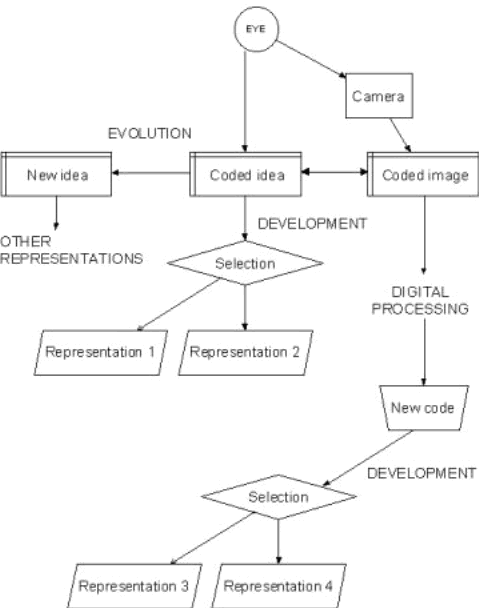
Evolution is defined as the production of new codes by mutation or the fusing (mating) of one
code with another. Development is the selection of variations of a code (phenotypes) by a
process of selection. If a subject is picked up by the eye it produces a coded idea in the mind
which is then developed to produce a pictogram. The production of the pictogram may then
provoke other versions of the same picture. A good example is the suite of abstract paintings
‘Pink and Green Mountains’ produced by Georgia O’Keeffe in 1917. These four watercolours
were developed from views of Long Lake Colorado and its backdrop of mountains merging into
the sky. The first objective sketches set out the basic arrangement of coloured topographical
features; the mountains, forest, lake and grassland. The final series of four watercolours resulted
from combining these as nested sweeps of curved colours in various variations.
(035) Georgia O’Keeffe Four Developments of the theme ‘Pink and Green Mountains
The evolution of imagery was a dominant aspect of Picasso’s work after he produced ‘Les
Demoiselles d’Avignon’. It is impossible to get at the truth of how the idea of the painting
emerged in Picasso’s mind. Speculation ranges from scenes in a brothel to a picture postcard of
semi-nude African women. It was probably the coming together of a variety of experiences in
which native art was probably a dominant stimulus. However, in terms of the finished work it
was a complete break with the past. As a process of evolution it took several months of selection
and recombination involving many sketches. Picasso continued to develop variations on his new
‘genotype’ during the rest of his life.
Evolution and development
Photography is the branch of imaging where the codifying process actually produces a physical
entity. It also exemplifies the principles of evolution and development of codified images, which
have had a great influence on painting. The invention of digital cameras can be expected to carry
the interplay between perception and expression way beyond the limitations of silver halide
negatives and paint, brush and canvas.
Photography made its first general impact on the night of 19
th August 1839 when the process
announced by Daguerre was described at the Paris Academy where thousands of Parisians
gathered. Such was its initial acclaim, that none of the ensuing political, artistic, technical and
scientific developments could fail to be affected and changed. None of us is any longer capable
of saying how we would see things and respond to images without our memories of a hundred
thousand photographs since birth. There has been a constant interplay between photography and
art at least since the widespread use of the camera obscura. Vermeer, for instance coded his
use of a pin-hole camera in his interiors. The effects on landscape painters such as Corot and
Seurat has been traced to their efforts to imitate the sparkling atmospheric effects produced by
light on silver halide emulsions. However, it is not easy to see the relation between photography
and art. The mutual influence does not always work in such a way that the influence of art is
reflected in things that look like art. Also, the influence of photography is not always reflected in
works that look like photography.
Photography was introduced in the very heart of surrealism through the work of Breton, and as
the major visual resource of the surrealist periodicals. The camera always introduces the
unexpected. It sees faster, sharper, at stranger angles, closer to, microscopically, with a
transposition of tonalities, with the penetration of X ray, and with access to the multiplication and
doubling of images through manipulation of the printing process. In all of this a camera gets
between the viewer and the world by shaping reality in its own terms. These special features of
photography enlarge human vision but also supplant its operator. Photography, therefore, is
without question a process that through evolution and development can turn an index into an icon.
Development of the image is really far more than the chemical manipulation of the negative.
There is a whole range of techniques available such as negative printing, photomontage effects,
solarisation, and ‘brulage’, in which the emulsion is burned. Finally, there is the cutting up and
reassembling of already printed material. The ultimate in developing a photographic image is to
convert it into a painting.
Photographers in the surrealist movement seldom used photomontage. Their interest was in the
seamless unity of the print, with no intrusions of the white page between juxtaposed fragments.
By preserving the body of the print intact, they could make it read photographically, that is to say
in direct contact with reality
In 1966, at the apogee of Pop-Art, without commentary, Gerhard Richter exhibited a photograph
reproduced as a painting. Its obvious wider contemporary context is Warhol’s pictures of the
time in which the appeal of photographs of famous stars was hijacked into progressive art.
Richter too was starting from the banal accidental features of a snapshot which are ‘unworthy of
a picture’ to make a commanding painting. Part of the impact is the emphasis of the medium on
the visual model, above all through the blurring and the shadow cast by the flash. Richter also
offered photographic realism and the classic subject matter by using the picture- commanding
nude figure.
(036) Gerhard Richter Ema (Nude on a staircase) 1966
Later this approach was developed to evolve and develop images of female nudes using only a
digital camera and a picture-processing computer programme.
(037) 1990 Digital Torso
(038) 1995 Soft tile
(039) 1997 Digital Totem V1
‘Digital Torso’ and ‘Soft Tile are developments of digital photographs whilst Digital Totem V1 is
an example of evolution of two images coded separately with a digital camera and then combined
(mated).
The image ‘Soft Tile’ is particularly illuminating in the context of its contradictory title and false
reference to decoration . It is an example of how with digital processing, switches and new
references are made with lightning rapidity between language and painting, between painting and
machine printing, and between machines and a thinker who controls an automatic technology to
produce surreal images. The particular context of image Digital Torso is surrealist photography
of the 1920s.
(040) Maurice Tabard Untitled 1929
The mating process can of course be applied to two distinct images which are digitised with an
optical scanner. An image processing programme (Paint Shop Pro) was used to create new
images from some of those that were digitised to use as illustrations for this essay.
(041) A randomised transcription of Digital Totem V1
(042) Computer generated image based on converting Kandinsky’s pattern of points (026) to a 2
million colour PaintShopPro image; linking the points at random with Bezier curves; colouring the
resultant closed shapes at random; finally fusing the image with the black and white image of
(010)
043) Computer image obtained by producing a negative of (028) and selecting the difference
between the negative and (015) using the Paint Shop Pro programme below.
An example of a Help System for combining two images is presented in below. This process is
quite different from the doubling of silver halide images of the surrealists. It is actually one of
fusion because a new binary code for the image is produced which, as a permanent ‘negative’,
has a unique existence for further manipulation. To make a biological analogy the computer file is
a new genotype which may be transcribed through the computer into a multiplicity of phenotypes.
Selection takes place first at the TV monitor, and possibly again at the printer. Continuing with
the evolution analogy, this is a process of natural selection.
Digital picture files sometimes appear to have a colour- life of their own. For example, (041) was
produced by simply copying the colour version of (039) from a Word document file and inserting
it as a new image into Paint Shop Pro. There is no way that the outcome could be predicted.
No matter which photographic route is taken, the final result is the production of an icon, and not
a random index of reality, which was the starting point of the process. The photographic process
as a whole has a unique continuous history from ‘being there’ to operate the camera or scanner,
to ‘viewing the completed work’, but the end products have lost all references to reality.
Instructions for merging images: Paint Shop Pro v 7.0
Before opening the Image Arithmetic dialog box, open the two images you want to combine.
To use the Image Arithmetic dialog box:
1 In the Source image #1 and Source image #2 drop- down boxes, select the images to
combine. The size of Source image #1 determines the size of the new image.
2 From the Function panel, select a method for combining the images. The colour data from the
two images is combined on a pixel-by-pixel basis according to the function.
Function New Colour Value Equals
Add Image 1 Value + Image 2 Value
Subtract Image 1 Value - Image 2 Value
Multiply Image 1 Value x Image 2 Value
Difference Absolute Value of (Image 1 Value - Image 2 Value)
Lightest Maximum of (Image 1 Value, Image 2 Value)
Darkest Minimum of (Image 1 Value, Image 2 Value)
Average (Image 1 value + Image 2 Value) ¸ 2
Or Binary Or
And Binary And
3 From the Channel panel, select the colour channels to combine:
Select the “All channels” check box to use all the colour channels in both images.
This will produce a 24-bit image.
Select a specific channel for each image to produce a greyscale image.
4 Set the Divisor and Bias modifiers. The modifiers are applied to the colour values produced by
the Formula and the Channel selections.
The Divisor number is used to divide the colour values. It can reduce the effects
of the other selections.
The Bias number shifts each colour value by a fixed amount. The number is
added to the colour value produced by the Formula, Channel, and Divisor
selections.
5 Select or clear the “Clip colour values” check box to determine how Paint Shop Pro handles
final colour values greater than 255 and less than 0.
Check box setting
If value is less than 0
If value is more than 255
Selected Value = 0Value = 255
Cleared Value = 256 + Value Value = Value – 256
6 Click OK to close the dialog box and create the new image.

